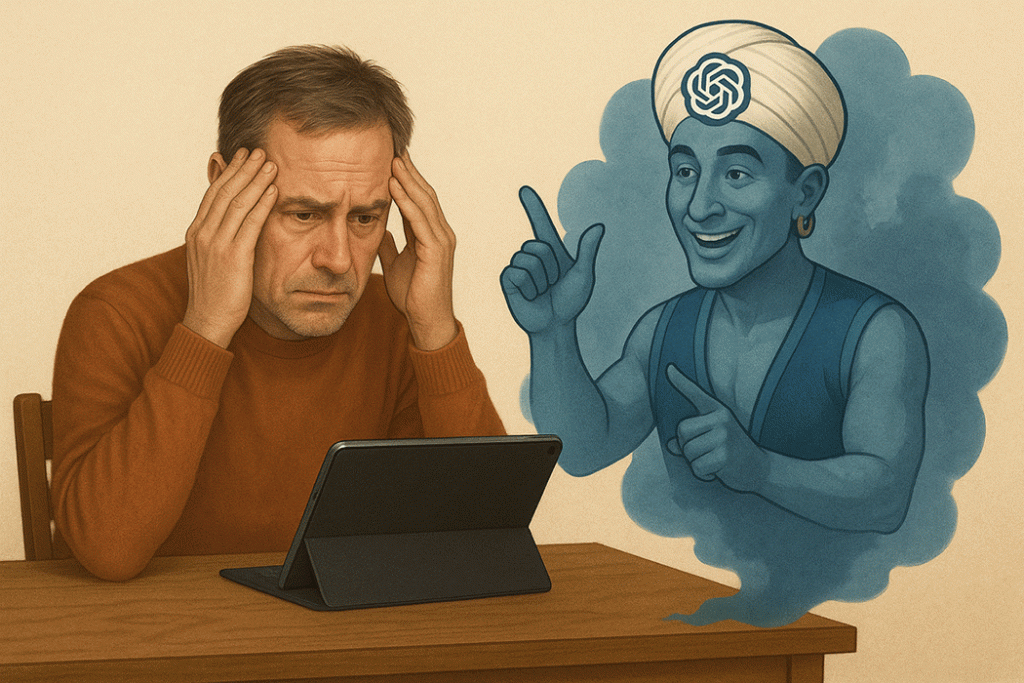
I’m a tech guy. You’d think I wouldn’t have had any trouble using my new Eureka cordless vacuum. But the first time I went to use it, I couldn’t see how to get it to lean back. It was stuck in an upright position and didn’t have the same sort of lever my old vacuum had to release it to a leaning position.
The skimpy manual was no help. It gave an 800 number to call, but I was too embarrassed to ask how to get it to lean. So of course I asked ChatGPT (ChatGPT. com). It immediately explained that I just needed to put my foot on the brush housing and gently pull the handle back. Voila.
Then there was the matter of Mode. The manual pointed to the Mode button and explained that I needed to press it to select the Mode. But it gave no explanation of what the Mode function was. ChatGPT to the rescue: different modes are used for specific surfaces and situations.
I guess these are silly little instances, but ChatGPT was my savior in a recent serious situation: My iPad, which I use a couple hours a day for reading, became completely uncooperative. First it started randomly speaking what was on the screen. I tried to turn that off in Settings, to no avail. Then after resetting my iPad, touch no longer worked. I couldn’t even enter my passcode.
Nothing I tried would let me back into my iPad.
ChatGPT to the rescue. It gave me an alternate way to enter my passcode. It figured out that somehow the VoiceOver feature had become enabled. And it explained that after entering my passcode, I needed to immediately ask Siri to turn off VoiceOver. It worked!
Another instance: When I got an Oculus virtual reality headset, the manual said almost nothing about how to use it. The interface was unfamiliar, and I couldn’t even figure out how to close an app. ChatGPT alerted me to a button on the handheld controller.
I use ChatGPT many times a day, and am now familiar with the different “flavors,” the various options that have different strengths. I’ll talk more about this in the future, but this month I was thinking to show you how when one option fails you, a different one can often help.
I recently heard about a lawsuit that aroused my curiosity, so I thought I’d try ChatGPT to find more information. Rather than using the default “large language model,” I clicked on the little globe in the dialogue box, which activates SearchGPT. This incorporates a thorough search of the internet in its answer.
ChatGPT gave me some information but said “specific details of the claims have not been publicly disclosed.” I wanted to know more than that. So I thought, this is a job for ChatGPT’s Deep Research feature, available to ChatGPT Plus subscribers.
It took over four minutes and produced a 2,100-word report telling me everything I wanted to know, and more—including details about the claims.
And here’s a sort of silly example: I recently got a new phone book in the mail, adding to my collection of phone books. I’d always been reluctant to toss the old ones in my Waste Management recycling bin because I wasn’t certain that they accepted these.
Eager to get rid of them, I asked SearchGPT. It searched various websites, including for the city of Fairfield, and concluded that, yes, they could be recycled. But I wasn’t satisfied because the search didn’t find a source that specifically mentioned phone books. ChatGPT said it made an assumption based on other items mentioned.
So then I asked it to answer using Deep Research. This time it returned a 570-word report that included a link that explicitly mentioned phone books. A bit of overkill, but I was delighted to have confirmation.
While the Deep Research feature is available to paid subscribers of ChatGPT at $20/month, you can get the same feature for free on Perplexity (Perplexity.ai) and on Google’s Gemini (Gemini.Google .com—see the dropdown menu).
The point is, I guess, that I’m excited for you to benefit in the same way that I am: any time I have a tech issue or question, I turn to ChatGPT. The free version now includes their SearchGPT feature as well as the feature that offers chain-of-thought reasoning.
I also use it for other things. A researcher I know is about to publish a new study and wanted a press release. I uploaded the 32-page study to ChatGPT, and asked it to write the release, specifying that there be three subheads and quotes from two of the authors.
In a minute, it read the study and produced a flawless draft. So amazing. If you have a long document that you need to have summarized, this is your ticket.
And, by the way, I love my new vacuum.
Find column archives at JimKarpen.com.
